If you are a freelancer or a self-employed worker, you get to enjoy the many perks and convenience of working wherever you want. Many people love working remotely.
Even when this working set-up seems like the best to do with its many advantages, there are also some drawbacks that come along with it. Losing focus is as inevitable as procrastinating, lowering your working productivity. When working alone, there could be days when you get to feel less motivated, which slows down your working progress.
Despite all the disadvantages, working remotely is still an excellent opportunity that many people working in the gig economy would still opt for. Here are some tips you need to know to stay productive and motivated when working from home.

Freelancers and self-employed people enjoy working remotely, but it can be challenging to stay productive.
Set up a Conducive Working Space
Remind yourself that you need to draw the line between work and using your home as your office, as it is highly possible that you can forget the difference between the two. You do not have to revamp an entire room to make a new office. Just try to set up a space that you will only be using for work.
Creating your comfortable working space can help you stay focused and more driven to achieve your working goals for the day. While you are at it, make sure that your space is well-organized, well-lit, comfortable and cozy in order for you to boost your concentration.
Have a Reliable Internet Connection
The most essential thing when working remotely is to stay connected. What keeps you connected with your clients, boss, or colleagues, is none other than the internet.
Having a slow internet connection can pull you down and decrease your productivity. Meetings done via video calls through online messaging applications are also common for freelancers. That said, you need a strong internet connection in order to maintain a good quality call.

A fast and reliable connection is a must
Make Sure All Your Devices and Connections Work Properly
For mobile professionals, being one call away is a necessary factor. You need to check if you can easily be at reach. In the case of big meetings, be sure to check if you have enough phone or laptop battery percentage. Also, be sure to check if your microphones, headsets, and video cameras are working well.
Use a Shared Online Working Collaboration Hub
When working with a team, knowing each other’s to-do lists, tasks, and schedule are very important in order to keep track of the progress of the project that you are working together. Slack is an online workspace that lets you collaborate with your team members remotely. Slack has instant messaging and file-sharing services. It also has a voice or video call feature. You can even add apps to your workspace in Slack such as Google Calendar, Box, Microsoft OneDrive, among others.
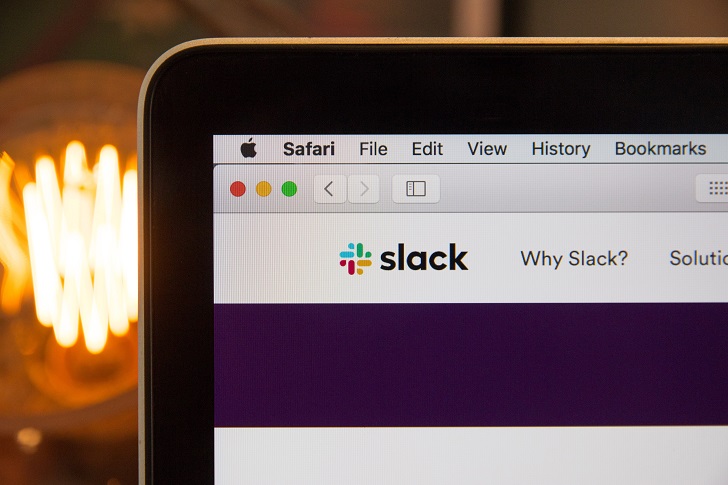
Those who work remotely usually make use of online workspaces like Slack
Make a Realistic Working Checklist
Writing a to-do list may guide you of the tasks that you need to do and what you have accomplished, but it is important to not bombard yourself of tasks that you know you will never do.
Make sure to organize your checklist and group all the urgent tasks from the chores you are allowed to do at a later time. Jotting down tomorrow’s tasks can also help you the next day on which one to start first.
Wear Work-From-Home Clothes
The Wall Street Journal suggested that when working from home, you need to wear proper office clothes even when you are working from home. Wearing your sweatpants while working may make you feel too comfortable for work, so it is best to condition yourself by wearing the right working clothes.
It does not mean that you should doll up and wear that fancy office suit or high heels. A comfortable smart casual can do the trick. This strategy can make you feel more pulled together and feel less at home.
